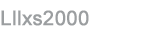方法:
打开/include/arc.specview.class.php,找到
$ctag = $this->dtp->GetTag(“page”);
在下面插入
if(!is_object($ctag))
{
$ctag = $this->dtp->GetTag(‘list’);
}
|
注意现在代码就变成了
$ctag = $this->dtp->GetTag(“page”);
if(!is_object($ctag))
{
$ctag = $this->dtp->GetTag(‘list’);
}
if(!is_object($ctag))
{
$this->PageSize = 20;
}
else
{
if($ctag->GetAtt(“pagesize”)!=”")
{
$this->PageSize = $ctag->GetAtt(“pagesize”);
}
else
{
$this->PageSize = 20;
}
}
$this->TotalPage = ceil($this->TotalResult/$this->PageSize);
|
这样在专题list模板页,使用
{dede:list pagesize=’10′}
[field:title/]
{/dede:list}
{dede:pagelist listitem=”info,index,end,pre,next,pageno” listsize=”4″/}
|
即可实现分页,根据需要调整pagesize=’10′即可,如果未指定则默认是20。
Pbootcms问题解决
请点击在线联系我们【点击咨询解决问题】 如果您有任何Pbootcms问题,我们将免费为您写解决教程!